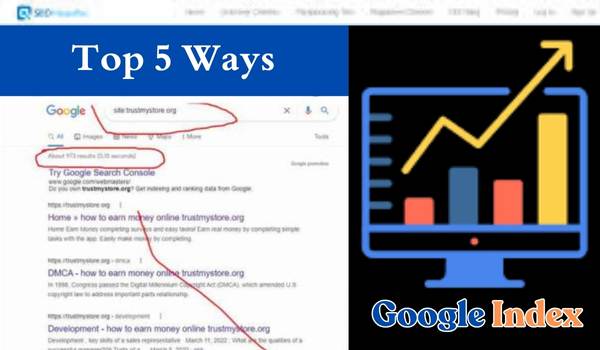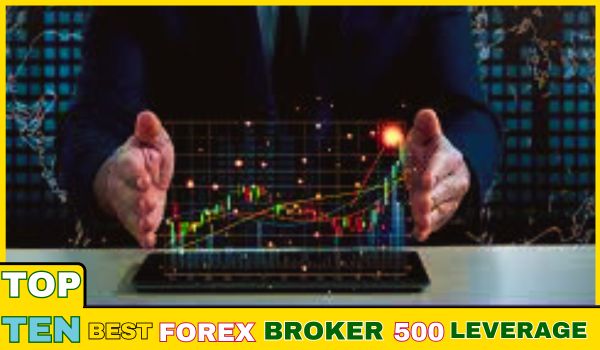List of 10 Countries Where YouTube Is Banned [Restricted]

Countries Where YouTube Is Banned Unfortunately, access to YouTube, the video-sharing platform that has become an indispensable component of the daily lives of billions of individuals across the globe, is restricted in several countries. Political, social, and cultural factors have caused nations to impose YouTube bans, despite the Internet’s role in facilitating global connectivity.
Rationale for Prohibiting YouTube
YouTube bans are frequently the result of concerns regarding the quality of content that has become accessible on the platform. Specific videos that espouse dissent, threaten national security or infringe upon cultural or religious norms might be deemed unacceptable by governments. Further consideration may be given to concerns about intellectual property violation and compliance with regulations when determining whether or not to prohibit YouTube.
How to Change YouTube Channel Country
List of 10 Countries Where YouTube is Banned
| 1. | China |
| 2. | North Korea |
| 3. | Iran |
| 4. | Turkmenistan |
| 5. | Tajikistan |
| 6. | Eritrea |
| 7. | Sudan |
| 8. | Syria |
| 9. | Afghanistan |
| 10. | South Sudan |
Countries with Total Bans
Reasons for a Total Ban
YouTube is entirely off-limits to the general public in nations such as China, North Korea, Syria, and Iran. Government regulation and control of internet material are crucial components of these limitations. Government entities are concerned that imposing restricted possibilities on YouTube usage may compromise the integrity of state doctrines, spark political turmoil, or subject the populace to detrimental content.
Effects of Prohibition
The lack of YouTube deprives residents of significant educational, informative, and recreational options stipulated on the site. This restricts their exposure to varied ideas and inhibits their capacity to engage in the global digital community.
Countries with Partial Embargo
Owing to Access Limitations
In nations such as Turkmenistan, Tajikistan, and Eritrea, YouTube is partly prohibited, limiting access to specific people or under particular circumstances. The government applies these limits to regulate the flow of information and prevent the transmission of anything considered offensive.
What is the Process of a Partial Ban?
Partial limitations sometimes entail adding filtering measures or using a Virtual Private Network (VPN) to access YouTube. Despite these precautions, users encounter barriers to freely expressing their perfection and accessing an extensive assortment of material.
YouTube Substitutes in Restricted Countries
In areas where YouTube is prohibited or limited, other video-sharing platforms and local websites may develop to fill the hole. These platforms adapt to the individual requirements and interests of consumers in limited locations while complying with local restrictions
Conclusion
Countries Where YouTube Is Banned, which reflects broader problems of internet freedom, censorship, and digital rights. Although governments explain these limitations for plenty of reasons, they ultimately limit individuals’ access to information and prevent them from participating in the global digital economy.
Canva Pro Free for Lifetime 100% Working
Frequently Asked Questions (FAQs) About Countries Where YouTube Is Banned
Is there any way to bypass the YouTube ban in this country?
Although some users use VPNs to access YouTube, this may violate local laws and regulations, creating potential risks.
Are there any reactions to attempting to access YouTube in prohibited countries?
Those who try to access blocked websites may be rewarded with penalties or jail time.
Do banned countries have alternative video-sharing platforms?
While several nations have created their own without the assistance of local YouTube substitutes, they frequently come in short against the backdrop of content availability and global outreach.
Are there continuing initiatives to remove certain nations’ YouTube bans?
Several advocacy groups and international organizations try to promote Internet freedom and oppose censorship in banned countries, although progress is typically sluggish and difficult.
How will people in nations where YouTube is prohibited adjust to its absence?
Citizens may use other methods of obtaining information and entertainment, such as proxy servers or offline media sources.