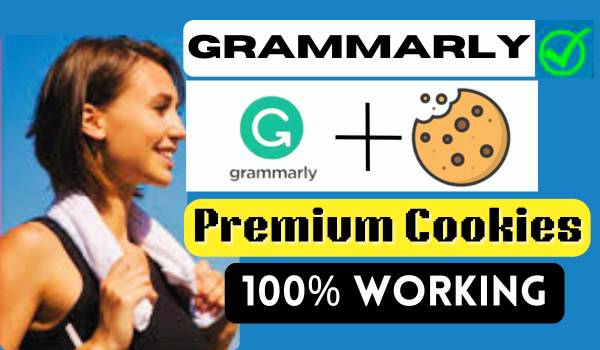Spotify Premium Cookies 100% Working

Spotify Premium Cookies: To repair your whole brotherhood, music is the perfect thing. Many individuals use music as a motivator or a way to unwind. The rise in popularity of music streaming services may be attributed to technical developments. The market has many music streaming services, including Spotify. The most popular and extensively utilized music streaming service worldwide is called Spotify.
Spotify is a streaming service that requires a membership and offers a premium and free plan. The premium edition offers additional benefits, including offline listening, limitless song skipping, and ad-free music. Without further ado, let’s get right into the post, where we will discuss Spotify and explain how to get a free premium membership.
What is Spotify?
Spotify is an online streaming service that lets you stream music, videos, and podcasts. It contains millions of songs and other content from international artists. You can quickly discover excellent podcasts or songs with Spotify on any device, including desktop, laptop, cell phone, or tablet. Spotify has a web version and an app version for desktop devices. Spotify can be accessed easily through a browser.
You can use Spotify for free, or you can use the paid version of Spotify. In the paid Premium Spotify subscription, you can download music, listen to music without ads, play any song, skip any song as many times as you want, and more.
Does Spotify offer a free trial?
Yes, if you are a new user of Spotify, you will get a 30-day Spotify trial. That means you can use a free Spotify premium account for 30 days, and the good news is you can avail of this Spotify free trial on the Spotify plan. The Spotify Premium account free trial can be canceled anytime during the active trial period. To get a Spotify free trial, you must have a valid credit card to activate the Spotify trial. Spotify won’t charge you for these 30 days, but after the trial period ends, Spotify will charge the monthly fee from your card as per your plan.
MUBI Premium Account Cookies 100% Working
How do I Get a Spotify Premium Account for Free?
There is a simple logic: Spotify has a trial option, which means anyone with a valid credit card can activate the Spotify trial and get a free Spotify premium account. This is a straightforward process of getting Spotify Premium for free. If you don’t want to get Spotify Premium like that or if you don’t have a valid credit card to activate the trial, don’t worry, we are here. You can still get a Spotify premium account for free using Spotify cookies. By using Spotify cookies, you can get Spotify Premium without using the Spotify Premium account list. In this article, we know everything about Spotify Premium Cookies. And our suggestion is not to use any Spotify mod app; it can harm your device.
What is Spotify’s monthly subscription fee?
One of the best music subscription services you can get is Spotify Premium. With a premium subscription to Spotify, users can save music to their phones or tablets and listen to it when not online. They can skip songs, not see ads, and do much more. It’s a fantastic deal because Spotify works with many other social media sites, like Facebook and Discord. What does Spotify Premium cost? Let’s find out.
Spotify has four premium plans. These premium plans have their features:
Individual: $10.99 per month.
Duo: $14.99 per month.
Family: $16.99 per month.
Student: $5.99 per month.
Netflix Premium Account Cookies 100% Working
What are Spotify premium account cookies?
Spotify Cookies Premium is a Spotify browser JSON code. By using this Spotify premium cookie code, you can access Spotify Premium without using your Spotify premium account email and password because the cookies on Spotify contain the Spotify premium account credentials. That means you don’t need any username and password to log in to Spotify Premium.
How do I get Spotify Premium for free with cookies?
You will find the right website if you search for Spotify premium account cookies. On this website, you will get daily updated Spotify cookies for free. So, the suggestion is for you to bookmark the webpage and join our Telegram channel to learn the latest updates. You should know that some of the Telegram channels claim to have a Spotify premium account generator. This is a 100% scam. Keep them in mind. Only we (TTech Edu Byte) share the hourly update Spotify working cookies.
How Do You Use Spotify Premium Account Cookies?
- Download the session share extension link given below and install it in Chrome. It is recommended. (Note: This extension does not work in Firefox.)
- Open the Spotify website, and then click on the cookie editor. After that, delete all cookies.
- Copy the Spotify cookies from the file. All instructions are available in the file.
- Now, come back to the Spotify website.
- Click on the cookie editor extension.
- Click on the import button.
- Paste the cookie, and click the import button again.
- Now, refresh the page.
- Ignore an unknown error.
- If this is still not working for you, contact me on Discord and ask for Trustmystore Premium Spotify Cookies. Thanks
- Please do not log out.
Recommendations Extension:
✅Cookie Editor for Chrome: Cookie-editor
✅MUBI Cookies: Check the bottom of the page (If it doesn’t work, contact Dispute)
Free Use Spotify Premium Cookies
Note: If you’re encountering hardships using Spotify Cookie for Lifetime, take a stab at crippling AdBlock for the webpage or changing to an alternate program. If it’s not too much trouble, contact us if eliminating the AD blocker or switching your internet browser doesn’t help.
How do I use Spotify Premium Account Cookies?
Note: After pasting the Spotify cookies, refresh the page, and you will be logged in to a Premium Mubi account within a moment.
✅If you do not face any problems, you must see the Tutorial.
Summary
Spotify premium account cookies are a free alternative to a premium membership. If you like this post, please consider sharing it with others. I hope you did. Please use the comment area or our Telegram channel to inform us if you encounter any problems while using Spotify cookies. The Spotify cookies will be updated without delay.