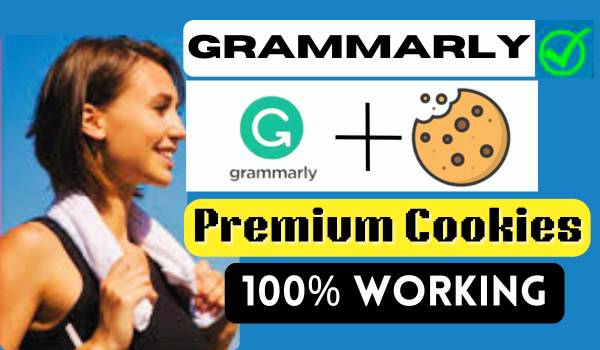Netflix Premium Account Cookies 100% Working

Netflix Premium Account Cookies: 100% Working Are you looking for Netflix cookies or Netflix account-free access? If yes, then you are in the right place because, in this article, I’m going to share 100% working Netflix cookies to get access to premium Netflix accounts without any username and password. So keep scrolling through the article.
What is Netflix?
Netflix is a well-known online streaming service that offers its users a variety of TV series, films, documentaries, and other video content. The platform was established in 1997 and has since expanded to become one of the top entertainment businesses in the world, with more than 200 million users across more than 190 nations. Both licensed content from different production firms and a range of original content are available on Netflix. On a variety of gadgets, such as smartphones, tablets, computers, and smart TVs, users can access Netflix content and the best TV shows to watch.
What are Netflix Premium Cookies?
Small text files called “Netflix premium account cookies” store your login credentials for the Netflix website. You can stay signed in to Netflix using any device as long as the cookies are activated once you’ve signed in with your cookies.
Cookies make it simple to keep your session active on websites you frequent. Thanks to them, you no longer have to worry about entering your login information each time you access the website. You can continue to access your Netflix account on many devices.
How do I get a Netflix Premium Account for free?
Since the Netflix free trial is stopped, there is no other option to get a Netflix premium account for free. But you have come to the Tech Edu Byte. We will give you a Netflix Premium account email and password. If you are searching for Netflix Premium for free, you have come to the right site. There is only one way to get a free Netflix premium account: cookies. By using Netflix cookies, anyone can get access to a Netflix premium account. We will talk more about the Netflix working cookies.
Prime Video Premium Cookies 100% Working
How Do You Use Netflix Premium Cookies?
- Download the session share extension link given below and install it in Chrome. Recommended. (Note: In Firefox, this extension is not working.).
- Open the Netflix website, and then click on the cookie editor. After that, delete all cookies.
- Copy the Netflix cookies from the file. All instructions are available in the file.
- Now come back to the Netflix website.
- Click on the cookie editor extension.
- Click on the import button.
- Paste the cookie, and click the import button again.
- Now refresh the page.
- Ignore an unknown error.
- If this is still not working for you, contact me on Discord and ask for Trustmystore Premium Netflix Cookies. Thanks
- Please do not log out.
Recommendations Extension:
✅Session Share for Chrome: Session Share Extension
✅Cookie Editor for Chrome: Cookie-editor
✅Netflix Cookies: Check the bottom of the page (If it doesn’t work, contact Dispute)
Free Use Netflix Premium Cookies
Note: If you’re encountering hardships using Netflix Cookie for Lifetime, take a stab at crippling AdBlock for the webpage or changing to an alternate program. If it’s not too much trouble, get in touch with us if eliminating the AD blocker or switching your internet browser doesn’t help.
✅If you do not face any problems using Session Share, you must see the tutorial.
How do I use Netflix Premium Account Cookies?
Note: After pasting the Netflix cookies, simply refresh the page, and you will be logged in to a Premium Netflix account within a moment.
✅If you do not face any problems, you must see the tutorial.
Summary
Netflix Premium Account Cookies are a practical solution to maintain your account login across various devices and gain access to premium services. Utilizing the full potential of your Netflix account is now simpler than ever, thanks to Usecookies.com’s free Netflix premium cookies. To access Netflix via cookies is against their terms of service, so it’s crucial only to use cookies from reliable sources.