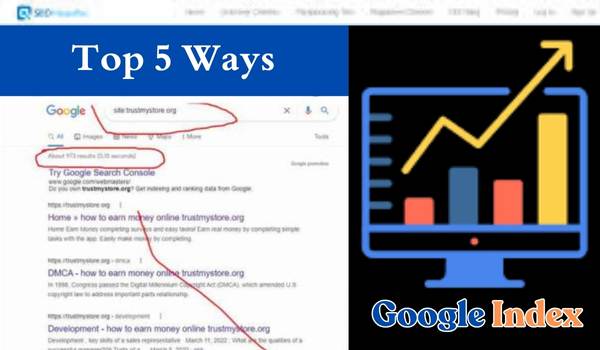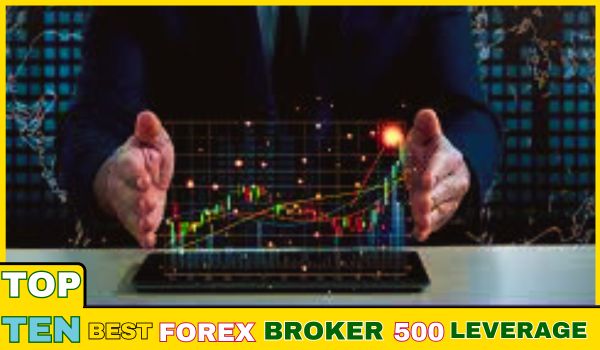How to Change YouTube Channel Country

YouTube is a worldwide network that allows producers to share their content with people worldwide. However, certain settings may need to be altered for your intended audience or to access capabilities that are not available in all regions. One such setting is the nation linked to your YouTube channel. In this post, we will walk you through the steps necessary to change the country of your YouTube channel properly.
Introduction
Selecting the appropriate nation for your YouTube channel is critical for various reasons. This not only affects the accessibility of certain services, but it also allows you to customize your material to a certain audience, whether you’re a content provider seeking to reach an enormous demographic or someone who purchases in a specific region. If you run a company of modest size, changing the nation of your YouTube channel could contribute to helping you reach your objectives.
List of 10 Countries Where YouTube Is Banned [Restricted]
Why change the country of your YouTube channel?
Access to Specific Features.
distinct countries have distinct legislation and licensing agreements, which may influence the availability of specific YouTube services. By changing the nation of your channel, you will have access to services such as live streaming, channel subscriptions, and goods shelves that may be restricted to your current area.
Addressing Particular Audiences
If your content is geared to a certain geopolitical place or language, altering the nation of your channel can help you reach and interact with your intended audience more successfully. For example, changing your channel’s nation to the United States can draw more viewers from that region and boost your channel’s visibility.
Steps to change YouTube channel country
Changing the country of your YouTube channel is a straightforward process. Follow these steps to update your channel’s country setting:
- Log in to your YouTube account: Go to YouTube.com and sign in with your credentials
- Go to YouTube Studio: Click on your profile picture in the upper right corner and select “YouTube Studio” from the drop-down menu.
- Click on Settings: In YouTube Studio, navigate to the left sidebar and click on “Settings”.
- Navigate to Channels: From the Settings menu, select “Channels” from the options listed.
- Update your country: Under the “Country” section, click the drop-down menu and select the country you want to associate with your channel.
Things to consider before changing your YouTube channel country
Before making any changes to your channel country, consider the following:
- Changes to your channel’s nation may affect your eligibility for monetization services like as AdSense or the YouTube Partner Program. Make careful to research the monetization policies of your new nation
- Feature Availability: Some features may only be accessible in specific countries. Research the features accessible in your preferred nation to verify they correspond with your channel’s aims.
- Legal Implications: Ensure that changing your channel’s country conforms with YouTube’s Terms of Service and any applicable laws or regulations.
Conclusion
Finally, changing the nation of your YouTube channel may have an immense impact on its development and success. Whether you want to get access to new services or target a specific demographic, upgrading your channel’s country can help you accomplish your goals more efficiently. By following the methods mentioned in this article and considering important considerations, you can guarantee that your channel transitions seamlessly.
Canva Pro Free for Lifetime 100% Working
Frequently Asked Questions (FAQs)
1. Can I change the country of my YouTube channel more than once?
Yes, you can change the country of your channel multiple times, but there may be limitations or restrictions depending on YouTube’s policy.
2. Will changing the country of my channel affect my existing videos and subscribers?
Changing the country of your channel will not affect your existing videos or subscribers. However, it’s always a good idea to notify your audience of any changes to your channel settings.
3. I am going to another country. Should I change the country of my channel accordingly?
If you’ve moved permanently to a new country, it might be a good idea to update your channel’s country to reflect your new location. This can help you connect with local audiences and access area-specific features.
4. Are there any restrictions on which countries I can select for my channel?
YouTube allows you to choose from different countries for your channel. However, some features may be limited or unavailable in some regions for licensing or regulatory reasons.
5. What should I do if I get an error when changing the country of my channel?
If you encounter an error when trying to change your channel’s country, double-check that you meet the eligibility requirements and try again. If the problem persists, you can contact YouTube Support for assistance